Research Terminals & co.
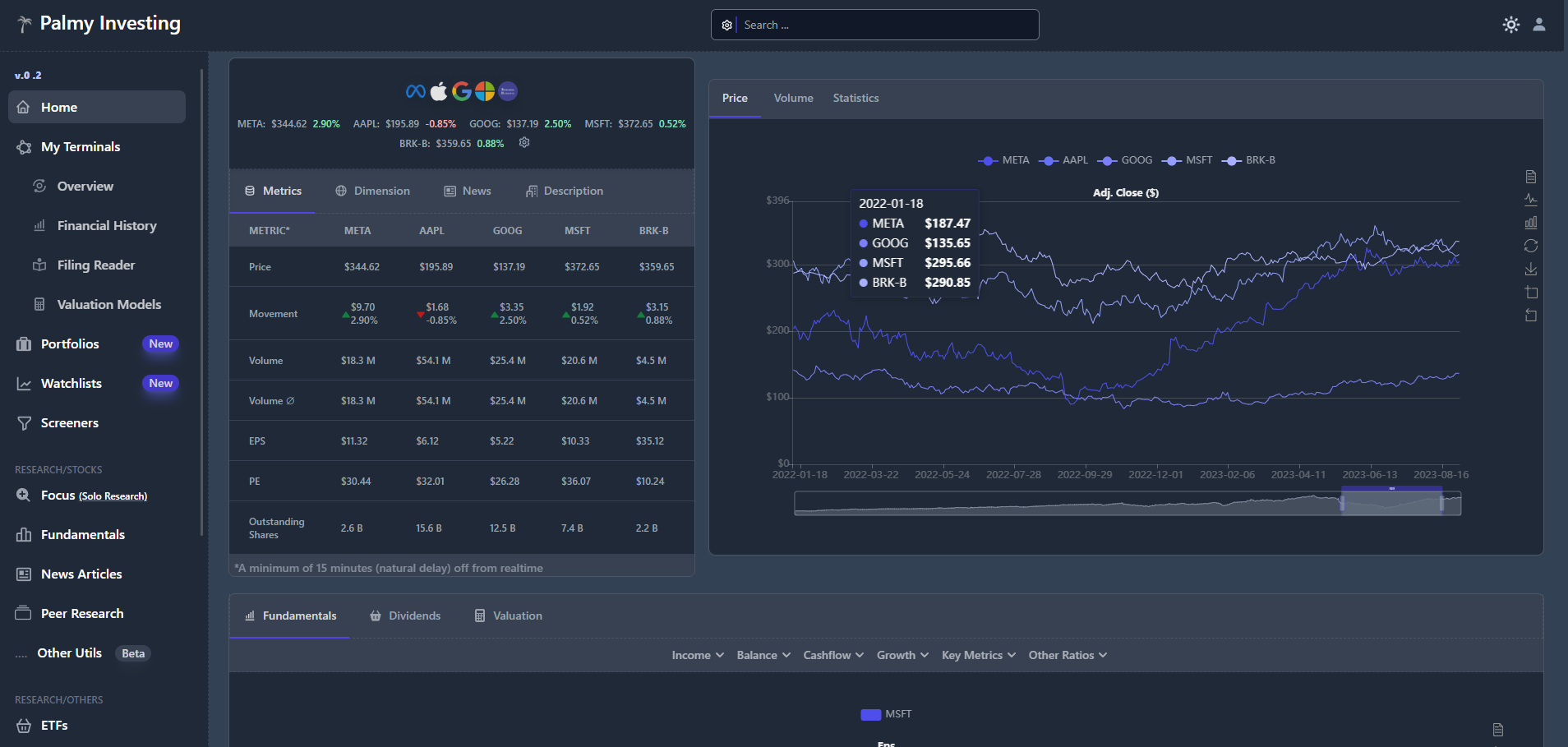
Market Overview
When you navigate to the Terminal a front page appears and presents you an in-depth summary of today's markets movements and more. Palmy Investing visualizes the latest performance of Sectors, Forexes, ETFs and Stocks , while also having a lot of space for current news articles, dividends and earnings.
The benefit of it is to recognize potential research targets that interest you. One can either click on a ticker (e.g. AAPL) or search for it to create the Stock Research.
Equity Research
Palmy Investing differentiate between the single and multi stocks research. Each part of the terminal has a different appearance based on the amount of stocks used for your research.
The table below will summarize the functionality of each part and how they differentiate between single and multi stocks research.
| Icon | Category | Components |
| Summary | Historical prices, volumes, dividends, 10-Q filings (categorized). News articles, sentiment analytics (nlp), Risk profiles, Peer analytics and company details. | |
| Financial History | A Metric Editor allows you to plot as many key figures as you want. Unlimited data, we also allow downloads and bulk downloads in 5 export formats. Easy comparison and visualization of 30+ years of history. | |
| Filing Reader | The file reader let you read a 10-Q/10-K filing. | |
| Valuation Models | Currently are GGM and DCF available to work with. You can plot your results in the GGM to visualize the scenarios. Everything would be saved in your session. | |
| Risk Profile | Available in our next version update (0.25) |
When and Why to use?
We can be the best solution for you, especially when one of the criteria is met:
- Multiple stocks should be compared to each other
- The research should accessible after finishing the research
- You do not want to signup to retrieve data and visualizations
- You need the possibility to highly customize charts, tables and appearance
Before elaborating each point, I need to mention that our solution might not be the best when
- Your research includes stocks that are yet not listed.
- You need the fastest way to retrieve data for ticker 'XY'
Please note that we will continue to increase the amount of stocks, etfs, forexes and other assets, so that 'problem' might become less relevant in the future. The other point is about the fact that we might be more slow, because we do not have a 'Quote' like others do. To be honest we had one, you can check the quote for AAPL as an example. However we decided to deprecate it and developed the concept of the Terminal.
Simultaneous Equity Research
This might be the most relevant advantage compared to others. Our solution is aligned in such a way that you do not have to open multiple tabs to compare assets.
Accessibility
Palmy Investing ensures that you're current research is saved inside your session. Therefore even anonymous users can come back to their previous research. Paid accounts are even allowed to save their research permanently so that they are able to switch within one click.
Anonymous
As mentioned above, anonymous user are able to save there research. They can combine up to 3 stocks, while a member is able to have 5 concurrent stocks.
Customizable
Every user can decide between dark and white theme. Moreover most of the charts have multiple options (e.g. zooms, downloads) and the ability to add new data to the chart (e.g. the Metric Editor).
More Articles

How can we use palmy investing for portfolio tracking and KPIs such as Jensen's Alpha?

A guide to understand the algorithm that was written for the Fundamental Analysis (FA) inside our stock focus solution.